Results 1 to 1 of 1
-
27th May 2018, 10:23 AM #1
 Connecting PayPal Account With API Access
Connecting PayPal Account With API Access
1. Visit your PayPal account and go to “My selling tools”. Find “API access” option and click “Update”.
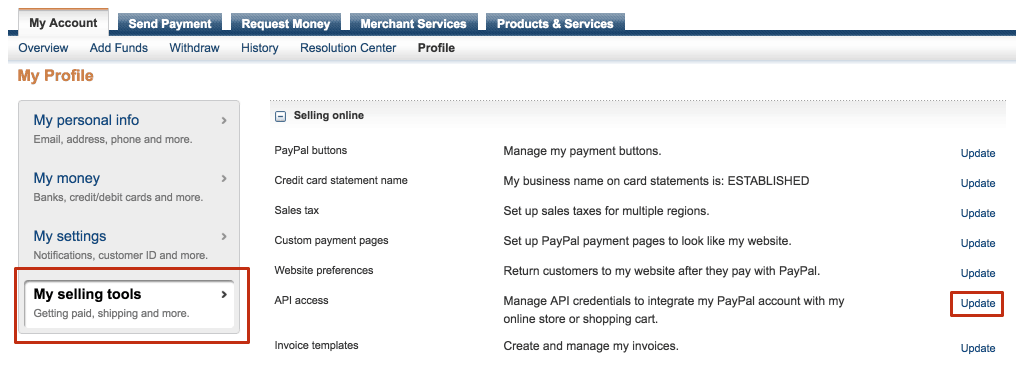
If you have a new PayPal interface, click Seller preferences and go to API access settings.
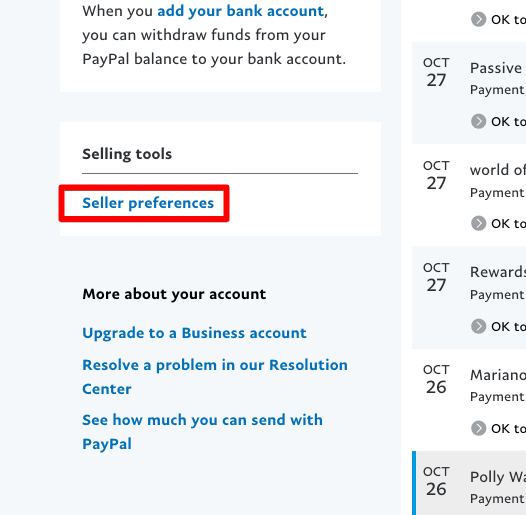
2. Choose Option 2 and click “View API Signature.
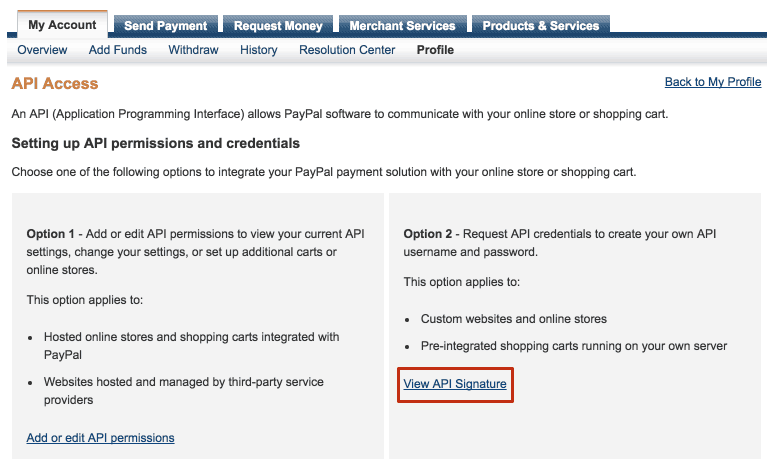
3. Copy your API username, API password and Signature.
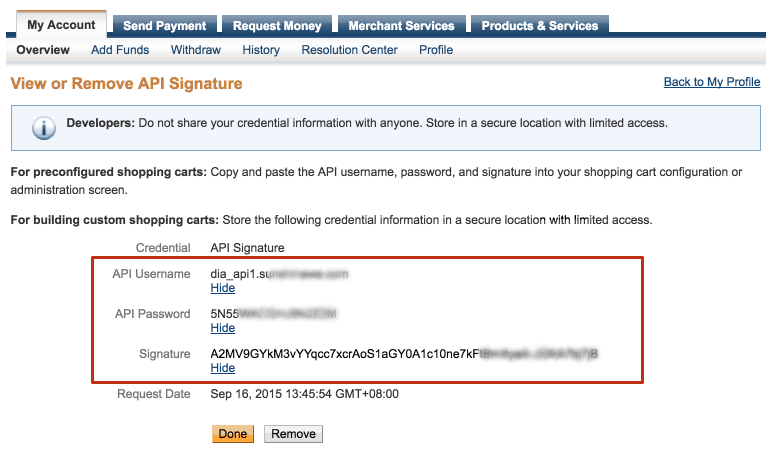
4. Go to AliDropship Plugin – “Settings” – “Payments” and click Edit button. Enter your API username, API password, Signature and click “Save changes”.
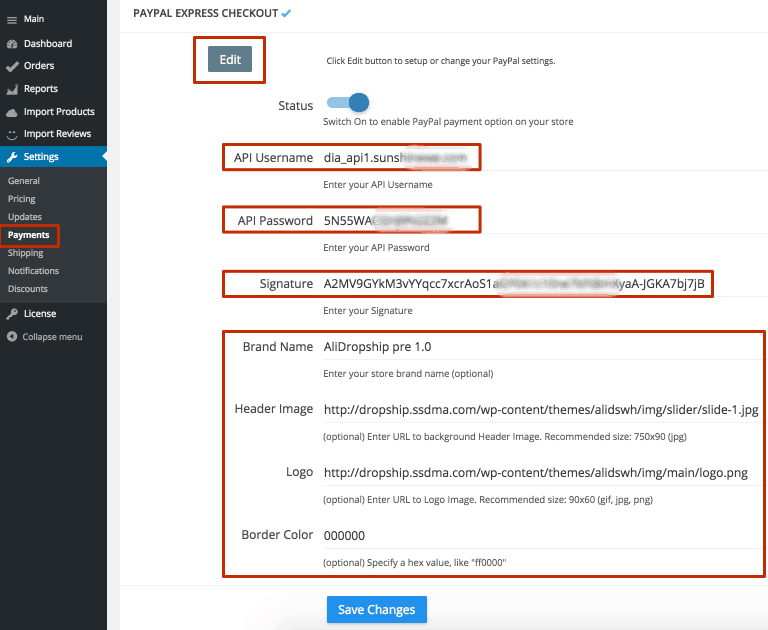
You can also add Brand name of your store, Header Image URL, Logo Image URL to make your Paypal checkout page look more professional.
NOTE: If you can’t find PayPal credentials on your account, please contact PayPal support directly and ask where you can find API settings.
BHK Reviewed by BHK on . Connecting PayPal Account With API Access 1. Visit your PayPal account and go to “My selling tools”. Find “API access” option and click “Update”. https://alidropship.com/wp-content/uploads/2016/03/My-Profile-PayPal-2016-06-22-12-59-15.png If you have a new PayPal interface, click Seller preferences and go to API access settings. https://alidropship.com/wp-content/uploads/2016/03/PayPal-Summary-2016-10-27-12-58-47.png 2. Choose Option 2 and click “View API Signature. Rating: 5
Notice to Consumers

Please be aware that every offer has limits beyond what is displayed in the thread. You should visit the site advertising and read any Terms of Service or Acceptable Use Policy they have in place. If you can't find answers on how they measure what you're purchasing, ask.If the offer or request doesn't regard some type of hosting, you still need to research beyond whats printed in the ad.
» Research any provider to know what limits are in place, especially with any offer concerning disk space and/or bandwidth. These are generally defined in the TOS or AUP.
» Read provider reviews. If you find no reviews, create a thread and ask for others' first-hand experience with the provider.
» If you're unsure on the exact details of an offer - ask. Simply respond to this thread and ask the provider for clarification.
» Read provider reviews. If you find no reviews, create a thread and ask for others' first-hand experience with the provider.
» If you're unsure on the exact details of an offer - ask. Simply respond to this thread and ask the provider for clarification.
Sponsored Links
Thread Information
Users Browsing this Thread
There are currently 1 users browsing this thread. (0 members and 1 guests)
Similar Threads
-
FREE $ PAYPAL SKRILL AMAZON [NEWBIES]
By Kevin in forum Making MoneyReplies: 1Last Post: 16th Feb 2017, 10:11 AM















 Reply With Quote
Reply With Quote



 Staff Online
Staff Online
Shopsocks5.com - Check Socks5...
[Free Trial] https://shopsocks5.com/ - Service...