Results 1 to 1 of 1
-
27th May 2018, 10:35 AM #1
 Connecting 2Checkout account to wordpress
Connecting 2Checkout account to wordpress
Visit www.2checkout.com to sign up for an account. Click Get Started.
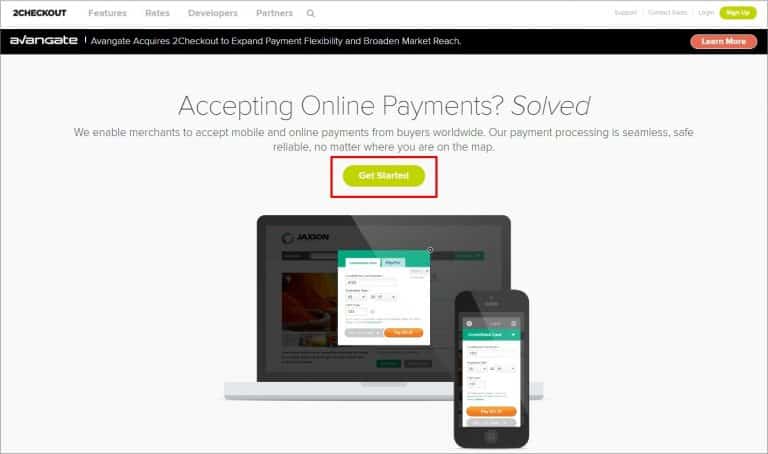
Fill out the required fields to create an account. Once you have submitted your registration request, you will receive an email confirmation with your account number and further guidance.
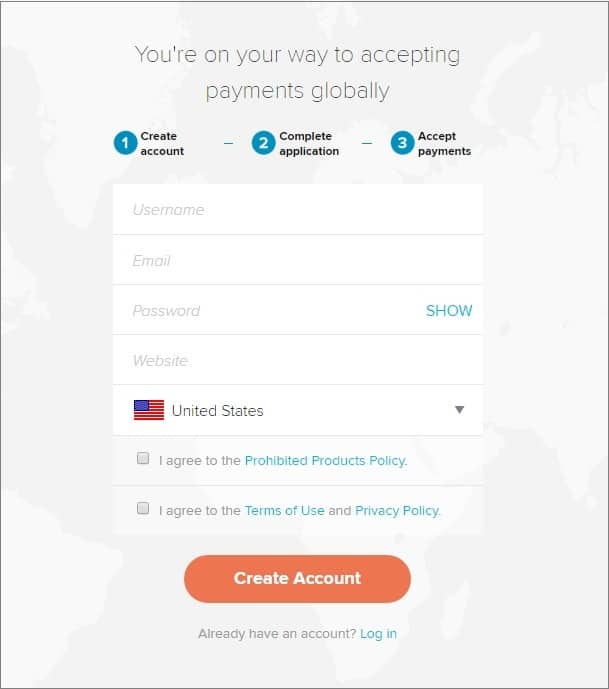
To get your account approved, you need to submit your business application. Click Apply Now to start adding your business information.
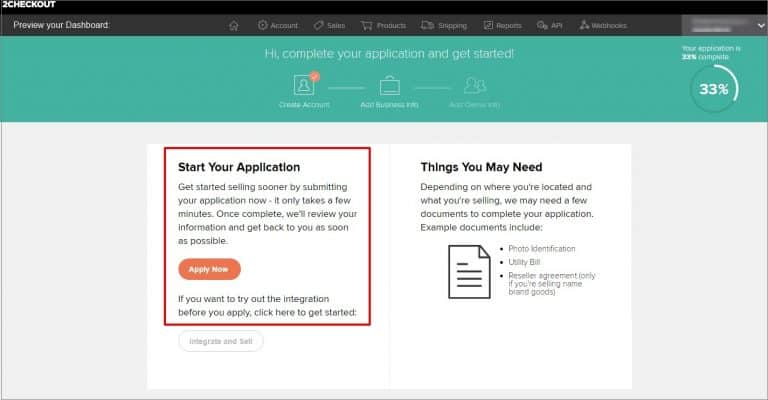
- In Primary Product/Service field you are expected to select the product or service that best represents the highest proportion of sales on your website. We recommend that you choose ‘Other’ and describe your business as ‘an eCommerce store’.
- Add your business details and contact information.
- State your Refund and Privacy policy.
- Provide existing or estimated annual sales volume for your company.
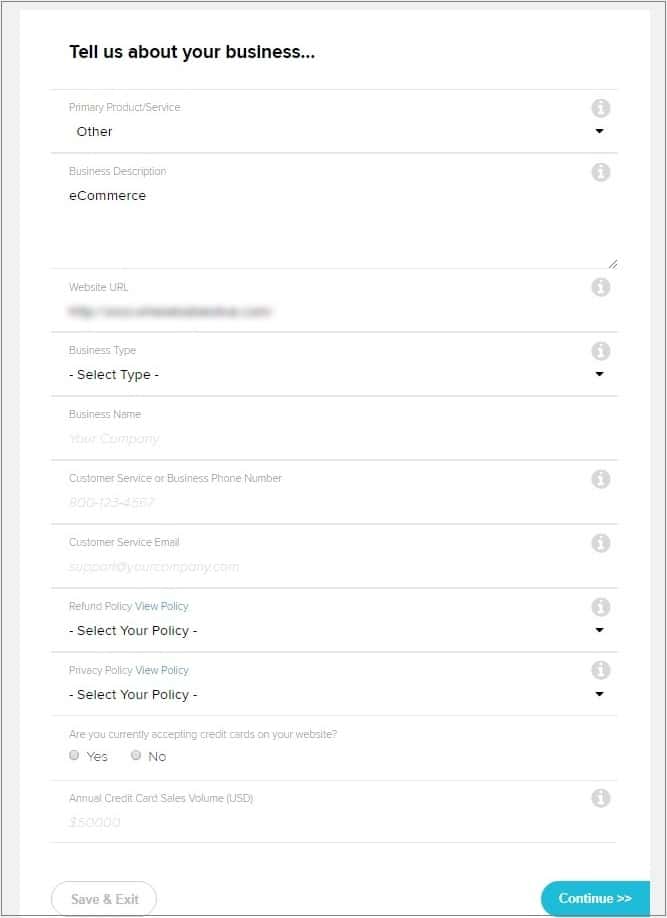
Proceed with providing your personal information: name, contact details, address, ownership percentage (Note that you need to account for at least 80% ownership before the application can be submitted). Click Submit Application.

After you have submitted your application, you will receive an email from 2Checkout team: in your account review you will be notified whether your application has been approved or not. You may start integrating your account and creating test sales while awaiting the review.
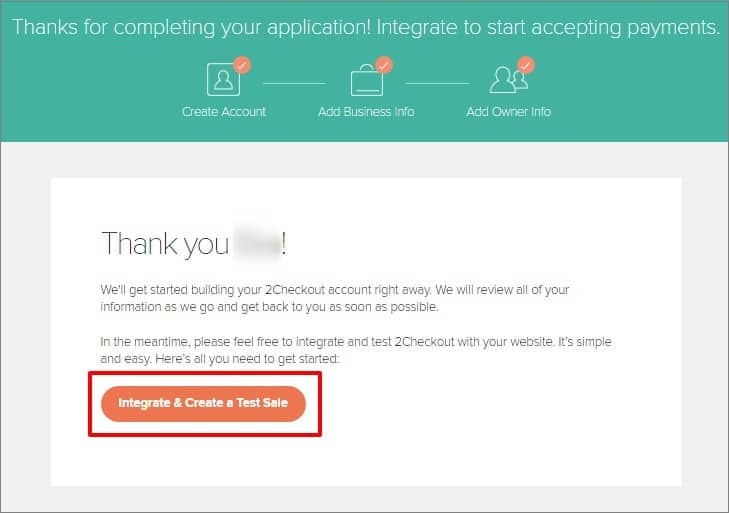
Select API as your integration method.
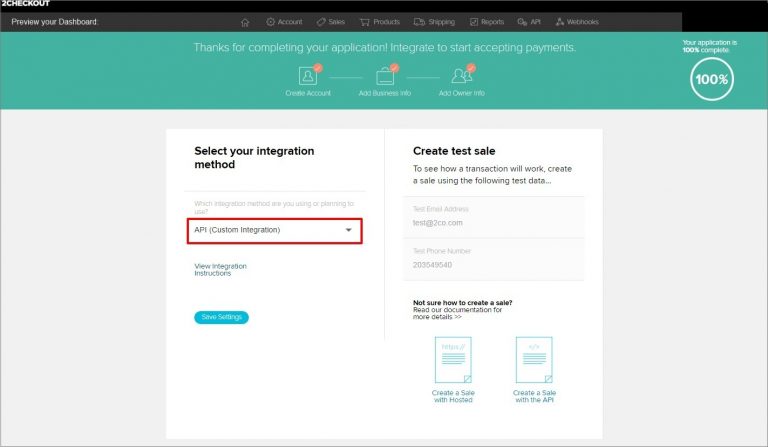
Go to your Account and proceed to the Site Management sub tab to set up your site and checkout settings.
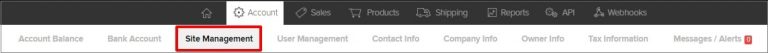
First of all, in Site Settings you need to select from the following 3 options to handle demo settings:
- On – all sales will be considered demo
- Off – all sales will be considered live
- Parameter – a demo parameter sent to the purchase routine will control the demo setting
You will be able to switch to the live mode once your account is approved. Add your website details and brief description of your business and choose the category your products best fit into.
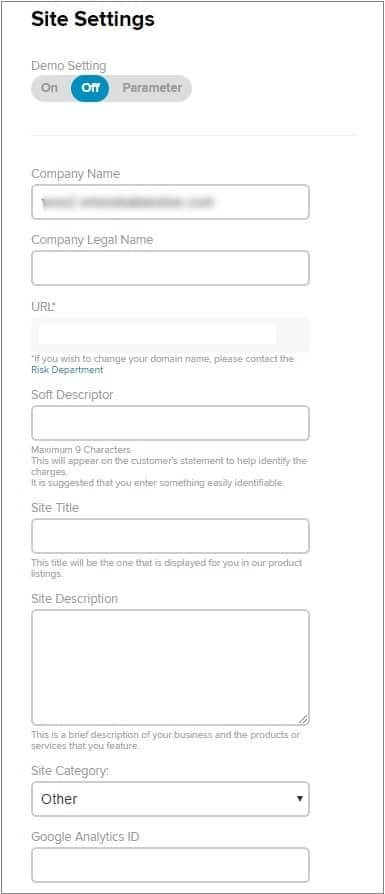
Provide information on your refund, privacy and delivery policy in Checkout Options.
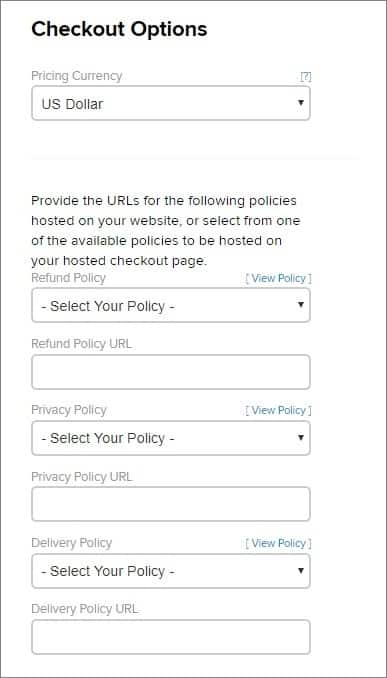
Copy your Secret Word to paste it in your AliDropship payment settings. Your Secret Word is used in the encryption of a parameter 2CO will send to upon completion of a sale. Save changes.
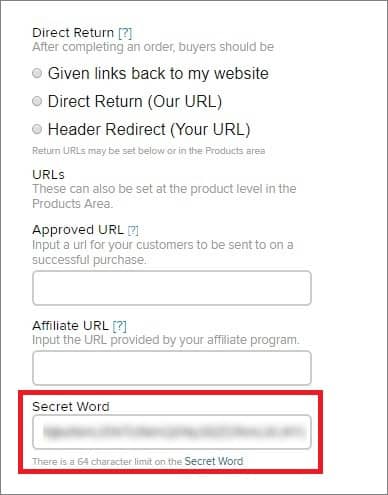
Activate 2Checkout as your payment gateway in AliDropship => Settings => Payments => Credit Cards. Choose 2Checkout in the Service dropdown menu to start setting up your payment method. Enable the toggle switch. To be able to place demo sales to see the purchase process as a buyer would, activate Demo mode.
Choose your payment currency from the drop-down menu. To enlarge the list of available currencies, you may select more of them in Settings => General => Additional Currencies. In other words, all the chosen additional currencies will be available to you in PayPal settings.
Select language to be shown at Checkout and add your Account Number and Secret Word. You may add Title (it will be shown instead of the default ‘Credit Card’) and Shop Name as well. Finish by clicking Save changes.
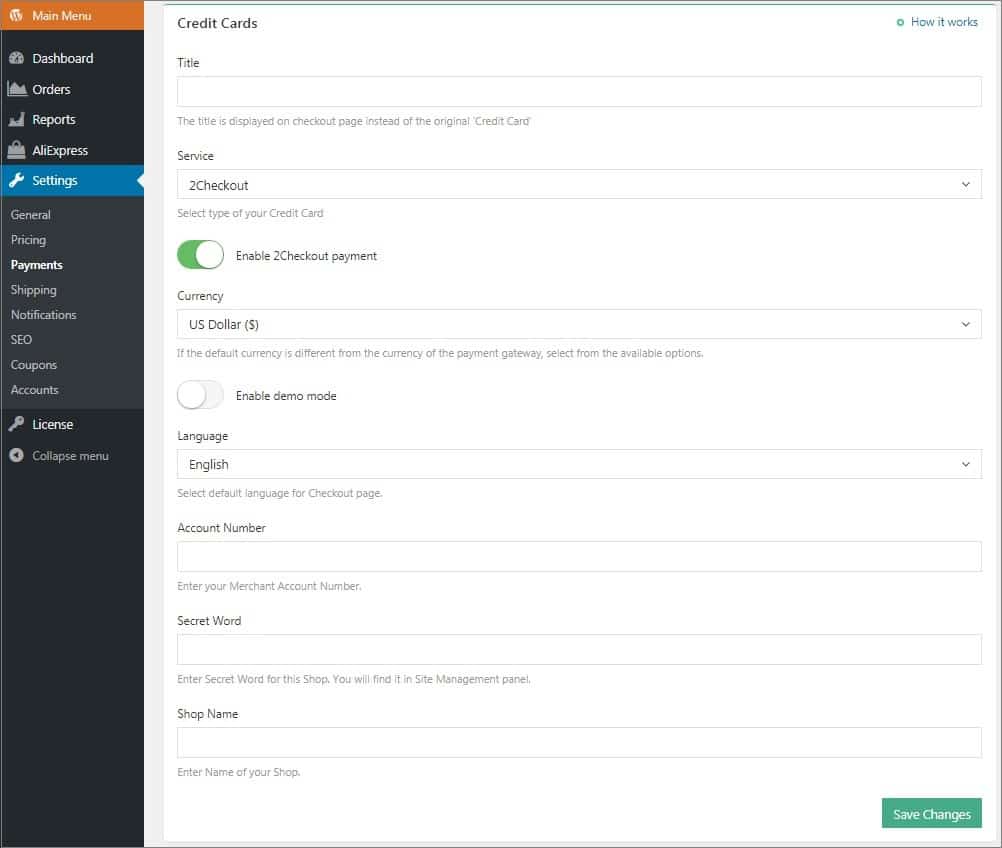
BHK Reviewed by BHK on . Connecting 2Checkout account to wordpress Visit www.2checkout.com to sign up for an account. Click Get Started. https://alidropship.com/wp-content/uploads/2018/01/2Checkout-1-768x454.jpg Fill out the required fields to create an account. Once you have submitted your registration request, you will receive an email confirmation with your account number and further guidance. https://alidropship.com/wp-content/uploads/2018/01/Signup-1.jpg To get your account approved, you need to submit your business application. Click Rating: 5
Notice to Consumers

Please be aware that every offer has limits beyond what is displayed in the thread. You should visit the site advertising and read any Terms of Service or Acceptable Use Policy they have in place. If you can't find answers on how they measure what you're purchasing, ask.If the offer or request doesn't regard some type of hosting, you still need to research beyond whats printed in the ad.
» Research any provider to know what limits are in place, especially with any offer concerning disk space and/or bandwidth. These are generally defined in the TOS or AUP.
» Read provider reviews. If you find no reviews, create a thread and ask for others' first-hand experience with the provider.
» If you're unsure on the exact details of an offer - ask. Simply respond to this thread and ask the provider for clarification.
» Read provider reviews. If you find no reviews, create a thread and ask for others' first-hand experience with the provider.
» If you're unsure on the exact details of an offer - ask. Simply respond to this thread and ask the provider for clarification.
Sponsored Links
Thread Information
Users Browsing this Thread
There are currently 2 users browsing this thread. (0 members and 2 guests)
Similar Threads
-
Connecting PayPal Account With API Access
By BHK in forum Online PaymentsReplies: 0Last Post: 27th May 2018, 10:23 AM -
WordPress SEO: Master SEO Fundamentals Free $40 100% off
By AliKashif7 in forum Udemy 100% FREE for LIMITED TIMEReplies: 0Last Post: 8th Jan 2017, 02:13 AM















 Reply With Quote
Reply With Quote



 Staff Online
Staff Online
Vn5socks.net 30-10-2024 | socks 5...
Live | 162.0.220.161:36709 | United States |...