Results 1 to 1 of 1
-
27th May 2018, 10:37 AM #1
 Connecting Payssion account
Connecting Payssion account
Visit https://payssion.com to sign up for an account.
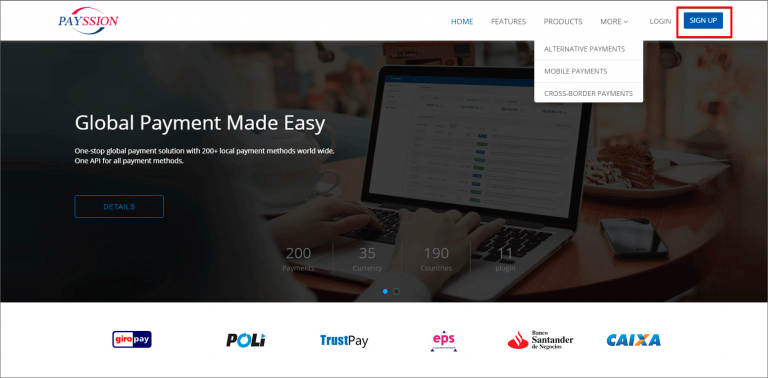
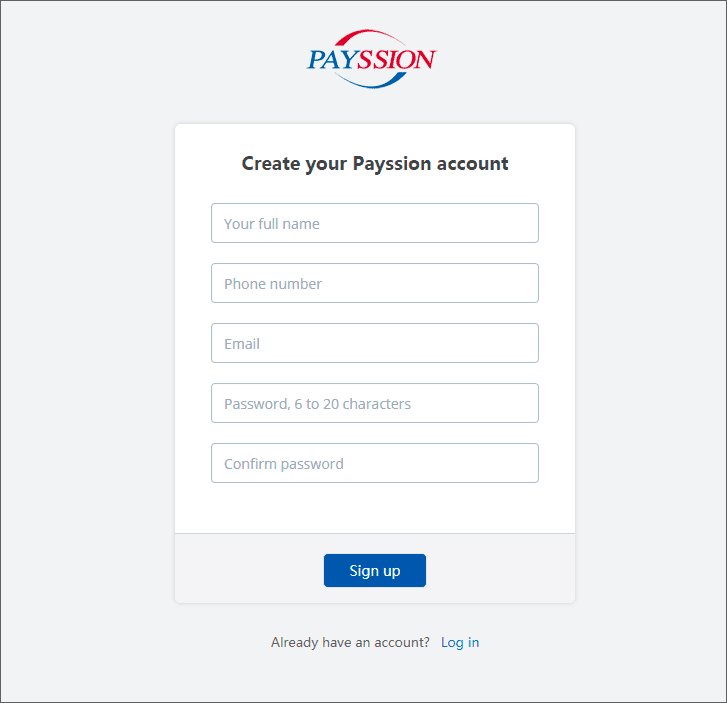
Click the link in your email to verify your account:
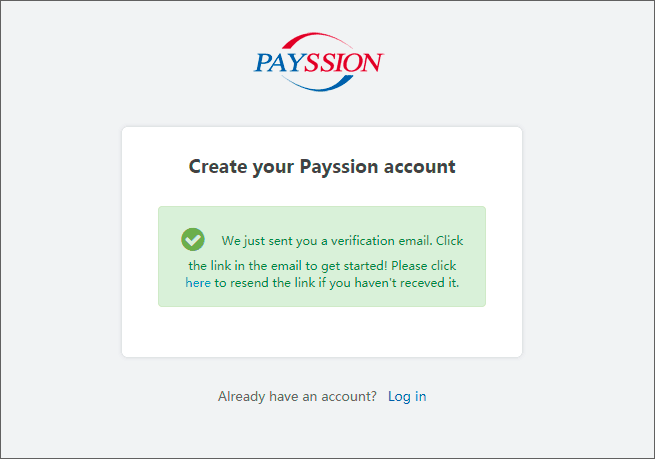
Log in your account and click Merchant Services in the left menu, then click Add App – > Use direct API.
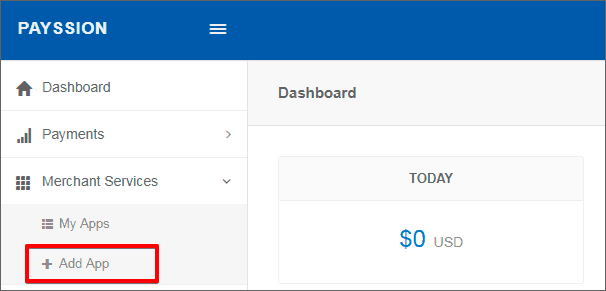
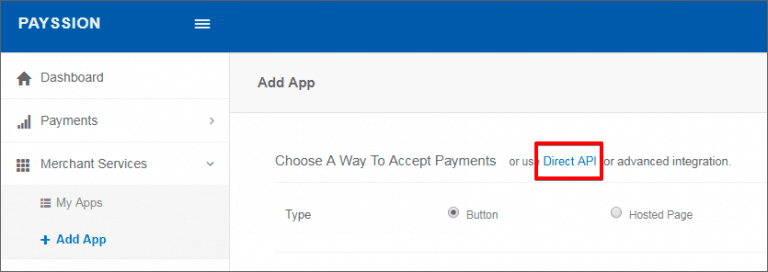
Fill in your app details as shown on the screenshot. You need to put your app name which could be the name of your store, your domain name and your email. Other fields could be remained empty. Click ‘Submit’. You will find the api_key and secret_key after creating your app.
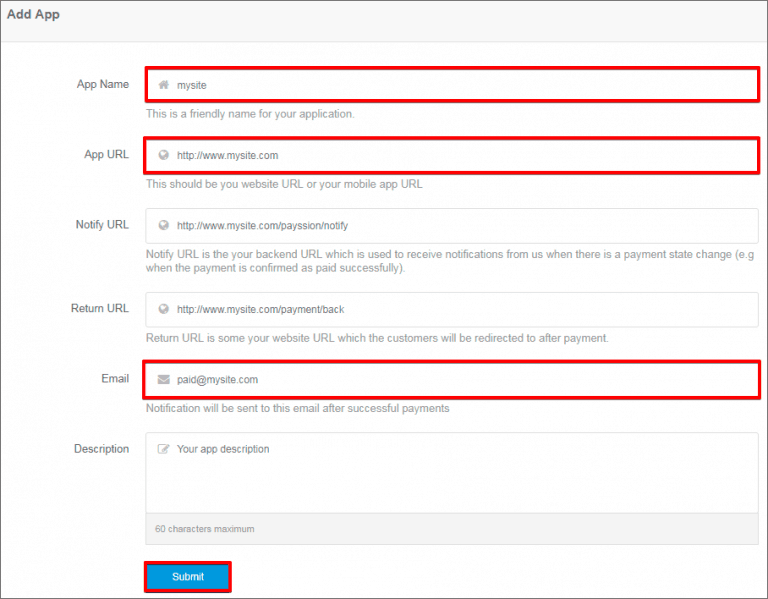
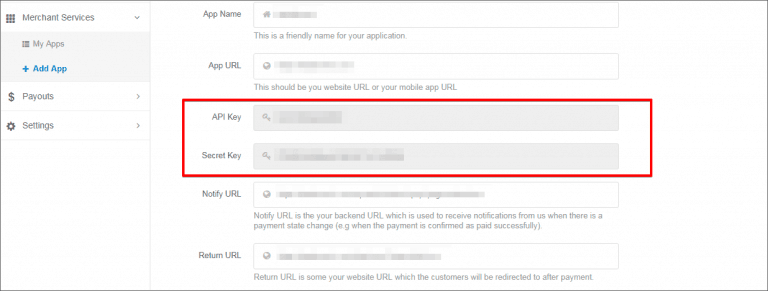
Now your account is in Pending status.
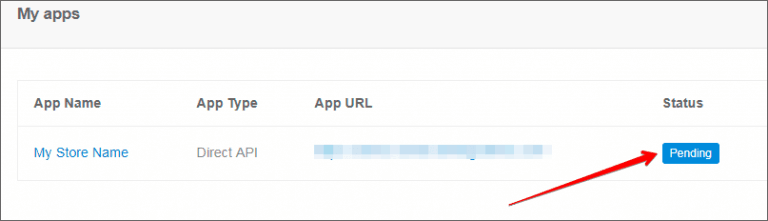
To complete a verification process and get Active status you need to fill in an application form which will be sent on your email. If you’re individual you can leave company part as N/A. So, you need to fill in these fields: Phone Number, Email, URL, Business industry, Surname, Given Name, Day of birth, Street, City, Post Code, Country, Estimated Transaction Count per month.
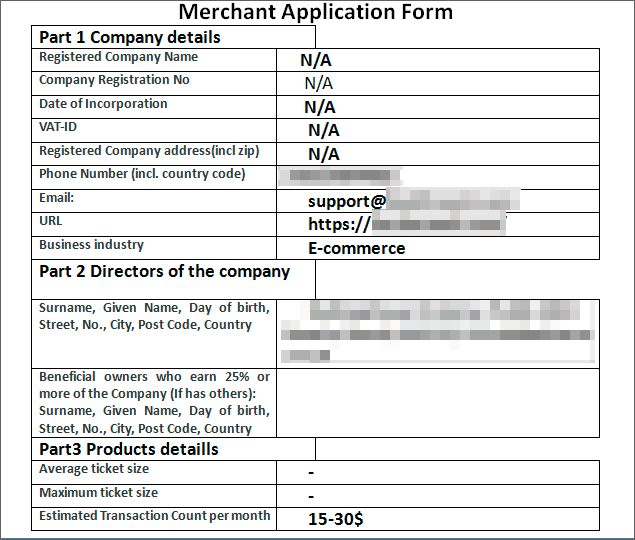
The registration normally takes less than 3 business days. After a final approval your account status will be changed to Active.
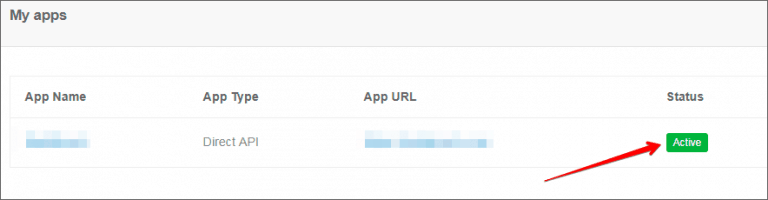
Once your account is approved you will get the list of all available PM IDs on your email. Or use this link to look through it.
After that go to AliDropship -> Settings -> Payments -> Credit Cards -> Payssion (Beta) -> enable Payssion payment option, select Currency and PM ID of the payment solution you need, insert API key and Secret key (which you got when you created your App) and Save changes.
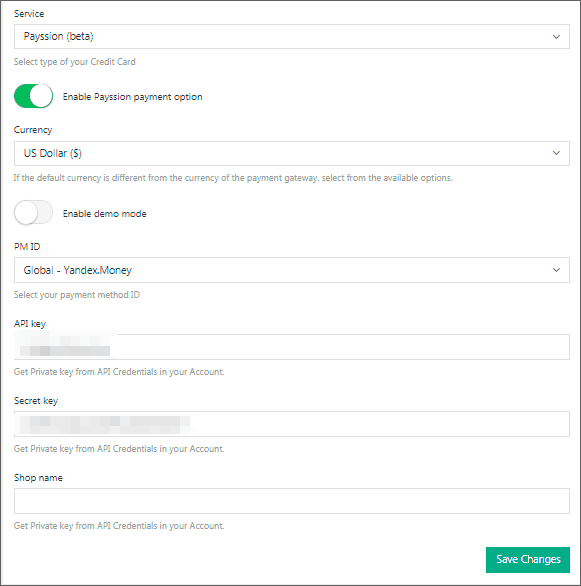
BHK Reviewed by BHK on . Connecting Payssion account Visit https://payssion.com to sign up for an account. https://alidropship.com/wp-content/uploads/2018/05/Payssion2-768x378.png https://alidropship.com/wp-content/uploads/2018/05/Payssion1.png Click the link in your email to verify your account: https://alidropship.com/wp-content/uploads/2018/05/Payssion3.png Log in your account and click Merchant Services in the left menu, then click Add App – > Use direct API. https://alidropship.com/wp-content/uploads/2018/05/editpayssion1.png Rating: 5
Notice to Consumers

Please be aware that every offer has limits beyond what is displayed in the thread. You should visit the site advertising and read any Terms of Service or Acceptable Use Policy they have in place. If you can't find answers on how they measure what you're purchasing, ask.If the offer or request doesn't regard some type of hosting, you still need to research beyond whats printed in the ad.
» Research any provider to know what limits are in place, especially with any offer concerning disk space and/or bandwidth. These are generally defined in the TOS or AUP.
» Read provider reviews. If you find no reviews, create a thread and ask for others' first-hand experience with the provider.
» If you're unsure on the exact details of an offer - ask. Simply respond to this thread and ask the provider for clarification.
» Read provider reviews. If you find no reviews, create a thread and ask for others' first-hand experience with the provider.
» If you're unsure on the exact details of an offer - ask. Simply respond to this thread and ask the provider for clarification.
Sponsored Links
Thread Information
Users Browsing this Thread
There are currently 1 users browsing this thread. (0 members and 1 guests)
Similar Threads
-
Connecting PayPal Business Account
By BHK in forum Online PaymentsReplies: 0Last Post: 27th May 2018, 10:36 AM -
Connecting 2Checkout account to wordpress
By BHK in forum Online PaymentsReplies: 0Last Post: 27th May 2018, 10:35 AM -
Connecting PayPal Account With API Access
By BHK in forum Online PaymentsReplies: 0Last Post: 27th May 2018, 10:23 AM















 Reply With Quote
Reply With Quote



 Staff Online
Staff Online
Vn5socks.net 21-11-2024 | socks 5...
Live | 107.180.107.116:41716 | United States |...