Results 1 to 2 of 2
Threaded View
-
27th May 2018, 10:40 AM #1
 Connecting PayPal Personal Account
Connecting PayPal Personal Account
To start accepting payments on your store through PayPal payment gateway, you need to enable PayPal payment option and add your PayPal API credentials.
In your PayPal account, go to Summary => Seller preferences.
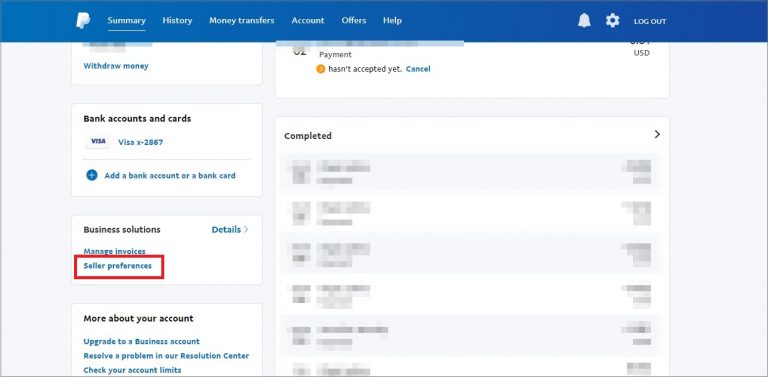
Click Update in your API access settings.
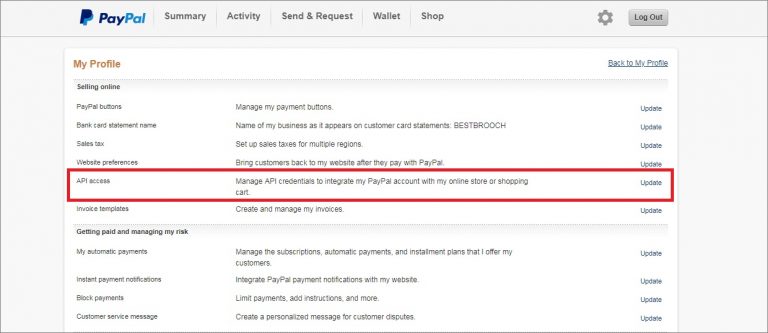
Proceed with Manage API credentials.
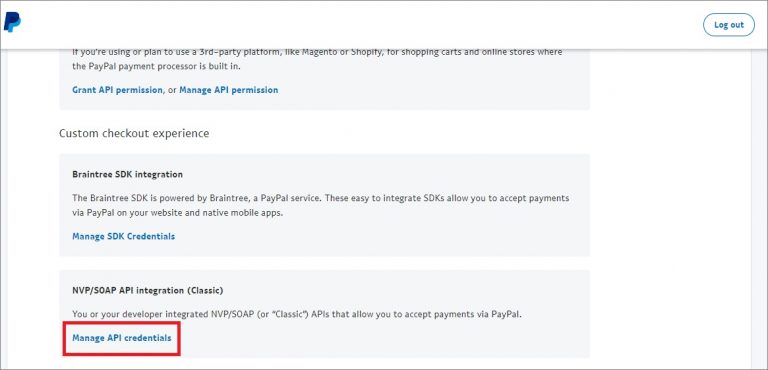
Copy your API Username, API Password and Signature.
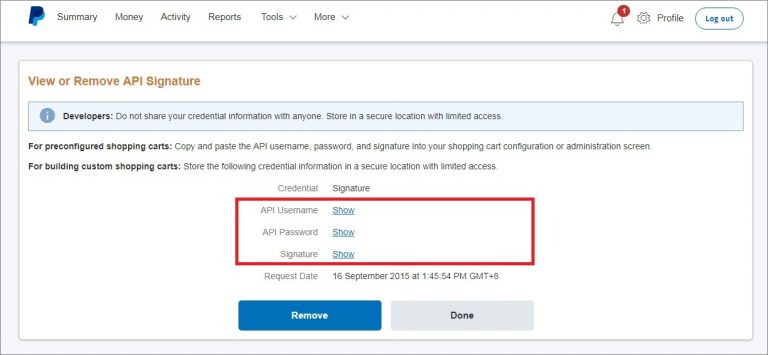
Go to AliDropship Settings => Payments to enable PayPal as your payment gateway. To provide your customers with possibility to complete their purchase on your website without entering password or credit details of their PayPal account, activate the respective option – PayPal Express Checkout.
Add your API username, API password and Signature.
Choose your payment currency from the drop-down menu. To enlarge the list of available currencies, you may select more of them in Settings => General => Additional Currencies. In other words, all the chosen additional currencies will be available to you in PayPal settings.
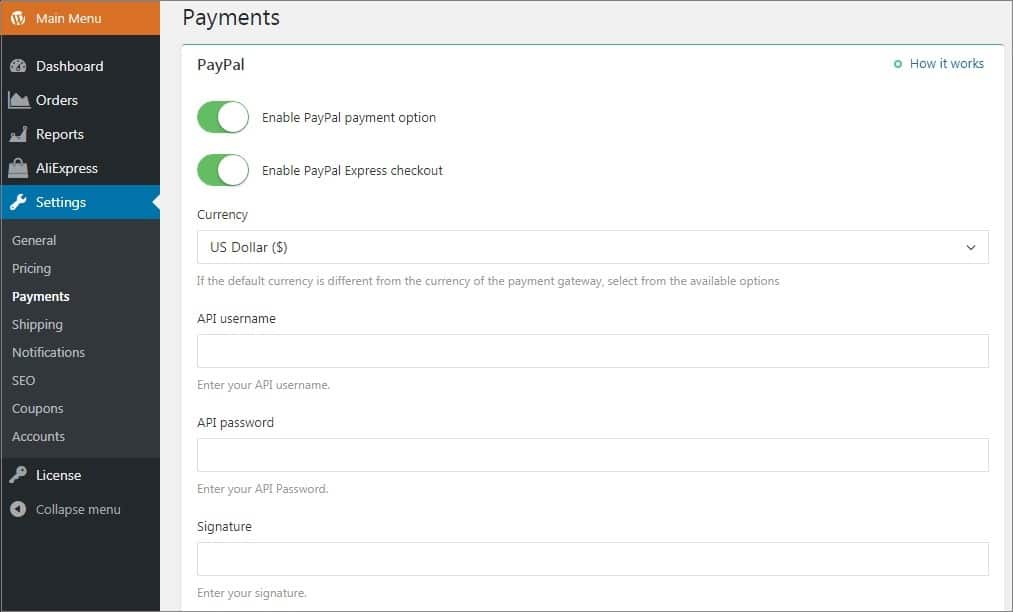
Enter your PayPal email, brand name of your store and upload your website logo so that your PayPal checkout looks more professional. Click save Changes.
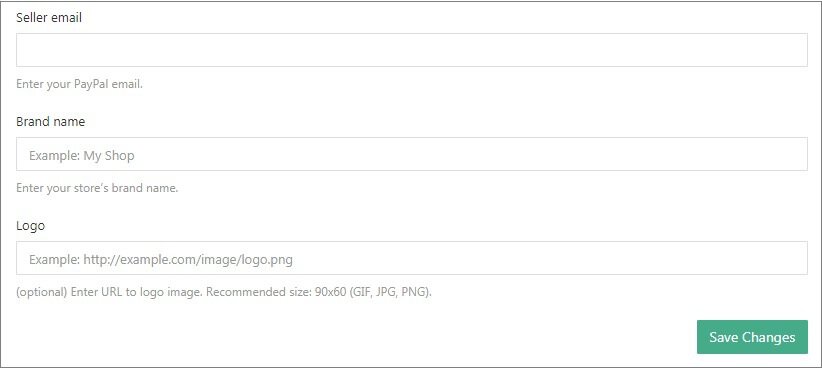
NOTE: If you cannot find PayPal credentials on your account, please contact PayPal support directly and ask where you can find API settings.
BHK Reviewed by BHK on . Connecting PayPal Personal Account To start accepting payments on your store through PayPal payment gateway, you need to enable PayPal payment option and add your PayPal API credentials. In your PayPal account, go to Summary => Seller preferences. https://alidropship.com/wp-content/uploads/2018/01/1-12-768x377.jpg Click Update in your API access settings. https://alidropship.com/wp-content/uploads/2018/01/2-7-768x333.jpg Proceed with Manage API credentials. Rating: 5
Notice to Consumers

Please be aware that every offer has limits beyond what is displayed in the thread. You should visit the site advertising and read any Terms of Service or Acceptable Use Policy they have in place. If you can't find answers on how they measure what you're purchasing, ask.If the offer or request doesn't regard some type of hosting, you still need to research beyond whats printed in the ad.
» Research any provider to know what limits are in place, especially with any offer concerning disk space and/or bandwidth. These are generally defined in the TOS or AUP.
» Read provider reviews. If you find no reviews, create a thread and ask for others' first-hand experience with the provider.
» If you're unsure on the exact details of an offer - ask. Simply respond to this thread and ask the provider for clarification.
» Read provider reviews. If you find no reviews, create a thread and ask for others' first-hand experience with the provider.
» If you're unsure on the exact details of an offer - ask. Simply respond to this thread and ask the provider for clarification.
Sponsored Links
Thread Information
Users Browsing this Thread
There are currently 1 users browsing this thread. (0 members and 1 guests)
Similar Threads
-
Connecting Stripe Account
By BHK in forum Online PaymentsReplies: 0Last Post: 27th May 2018, 10:38 AM -
Connecting Payssion account
By BHK in forum Online PaymentsReplies: 0Last Post: 27th May 2018, 10:37 AM -
Connecting PayPal Business Account
By BHK in forum Online PaymentsReplies: 0Last Post: 27th May 2018, 10:36 AM -
Connecting 2Checkout account to wordpress
By BHK in forum Online PaymentsReplies: 0Last Post: 27th May 2018, 10:35 AM -
Connecting PayPal Account With API Access
By BHK in forum Online PaymentsReplies: 0Last Post: 27th May 2018, 10:23 AM

















 Reply With Quote
Reply With Quote



 Staff Online
Staff Online
Shopsocks5.com - Check Socks5...
[Free Trial] https://shopsocks5.com/ - Service...