Results 1 to 13 of 13
Threaded View
-
10th Aug 2018, 12:25 PM #1
 [Guide] Dropshipping Settings And Articles [Alidropship]
[Guide] Dropshipping Settings And Articles [Alidropship]
Pricing markup formula
All products imported in your store from AliExpress appear with their original prices. To get profit from your business, you need to determine pricing rules and set markups/margins.
AliDropship plugin features a profound system for pricing markup – the amount added to the cost of goods to cover overhead and profit.
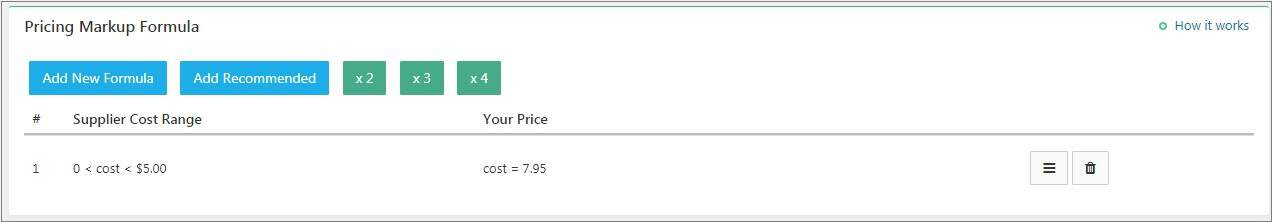
To add a new pricing markup rule, click Add New Formula. Select Supplier Cost Range (these are product prices offered by sellers on AliExpress). Assign an arithmetic operation: addition (+), multiplication (x) or equality (=) and enter the value of this operation. If you need additional rules for your formula, you can use Additional Formula option. Formulas can be applied not only to all product categories, but also to certain ones: just select the necessary category from the drop-down menu. Click Save Changesto add your formula.
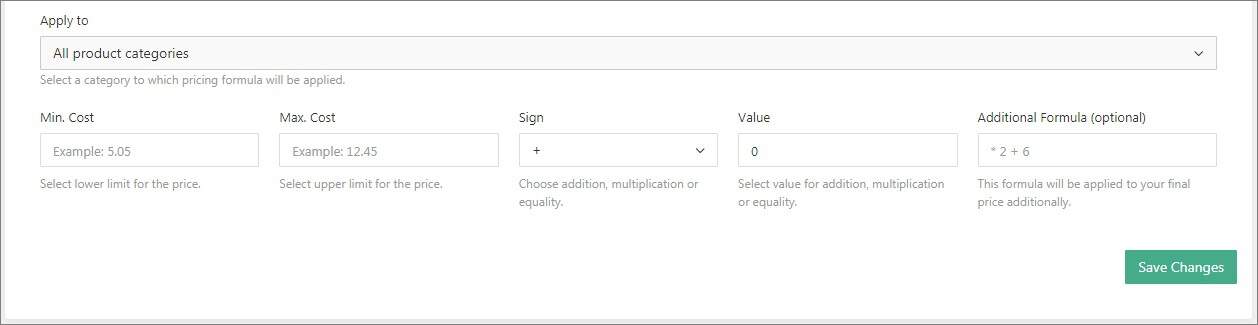
You can set a priority order for formula that will be applied for the same range amount for a particular category and the rest of your products.
For example, you have formula 5 < cost < 30 * 2 for category Dresses and you have formula 5 < cost < 30 * 1.75 for the rest of your products. In this case you need to put formula for Dresses category higher in Pricing formula list by Drag and drop option, then Update Prices to confirm changes:
After your formula is added, all new products imported into your store will get prices according to your pricing rules. If you need to apply these rules to already existent products on your site, click Update Prices button. To change all product prices back to AliExpress original ones, click Reset Prices.

Please note, you can create as many formulas as you need, use x2, x3, x4 buttons for setting a formula fast and add Recommended formula with ready pricing markup rules. Here is an example:
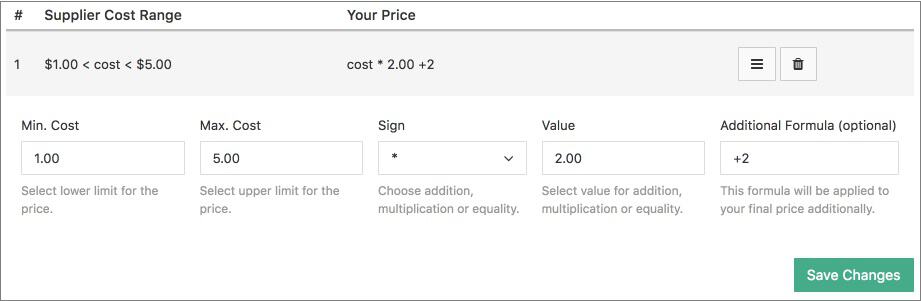
According to the formula shown on the screenshot, all products with prices on AliExpress between $1 and $5 will be multiplied by two and additional $2 will be added to the final price. So, if we import a product that costs $3 on AliExpress, the price will be converted to $8 ($3 * 2 + $2).
There are also additional discount settings:
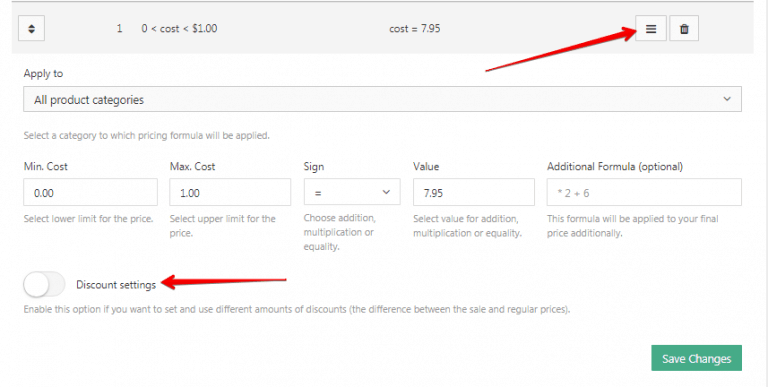
Enable this option if you want to set your own discount amounts for your products.
This option could be enabled in all pricing formulas and could be applied to all product categories or to the particular one.
How it works:
You have a product that initially has a discount of 19% on AliExpress and you want to sell it with 50% discount on your site. Import that product.
According to my pricing formula $30.00 < cost < $50.00 *1.75 = 85.03 (sale price), and 104.98 (regular price) which gives us 19% discount:
Go to your pricing -> Enable Discount settings -> type 50 in a field-> click Save Changes and Update your prices:
Your discount amount is changed to 50% by increasing the regular price . So, the difference between regular and sale price is 50%.
Prices rounding
With the help of this feature you can round your prices. If this option is activated, for example, such prices like $8.53 and $6,47 will be automatically changed after products price update to $9 and $6, respectively.
Assign cents
You can set a specific cent value for your retail price. You can also set several different values separated by commas. In this case the plugin will apply these values randomly. This value will be used when forming the final price for your items (for example, if you want the cost of your product to be XX.95, add 95 to this field).
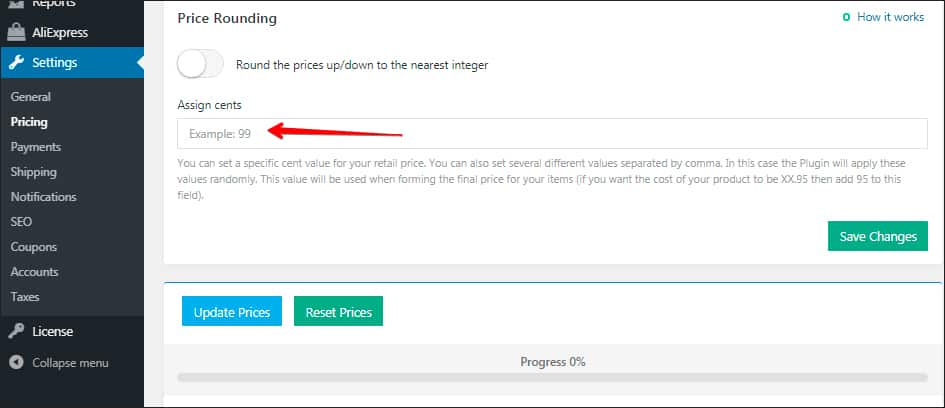
EasyMoney Reviewed by EasyMoney on . [Guide] Dropshipping Settings And Articles [Alidropship] Pricing markup formula https://youtu.be/rYvvYLjUjYY All products imported in your store from AliExpress appear with their original prices. To get profit from your business, you need to determine pricing rules and set markups/margins. AliDropship plugin features a profound system for pricing markup – the amount added to the cost of goods to cover overhead and profit. https://alidropship.com/wp-content/uploads/2017/08/Pricing_.jpg To add a new pricing markup rule, click Add New Rating: 5
Sponsored Links
Thread Information
Users Browsing this Thread
There are currently 3 users browsing this thread. (0 members and 3 guests)
Similar Threads
-
A Beginners Guide to Cryptocurrency Investing
By EasyMoney in forum Crypto Speculation and InvestingReplies: 7Last Post: 3rd May 2019, 11:21 AM -
Power Of Content - Beginners Guide
By EasyMoney in forum Cloaking and Content GeneratorsReplies: 0Last Post: 2nd Oct 2017, 01:08 PM -
Litecoin mining software guide
By EasyMoney in forum Mining and PoolsReplies: 0Last Post: 1st Oct 2017, 03:13 PM -
[GET] The Ultimate Shopify Dropshipping Facebook Ads Course
By AliKashif7 in forum Udemy 100% FREE for LIMITED TIMEReplies: 0Last Post: 10th Jan 2017, 02:49 PM -
[How To] Amazon or Ebay Dropshipping Done Right! *Explained
By EasyMoney in forum Dropshipping & Wholesale HookupsReplies: 0Last Post: 6th Oct 2015, 04:21 PM
















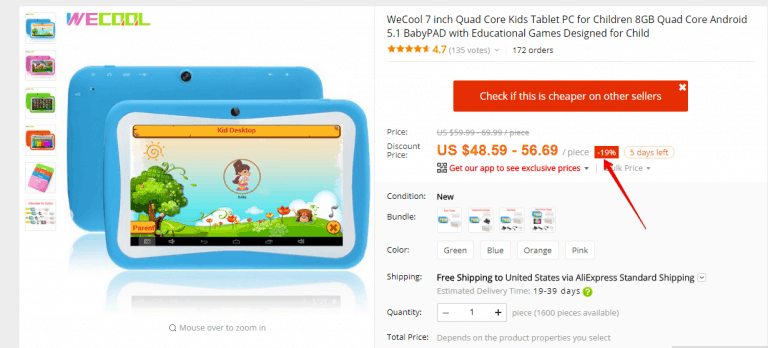
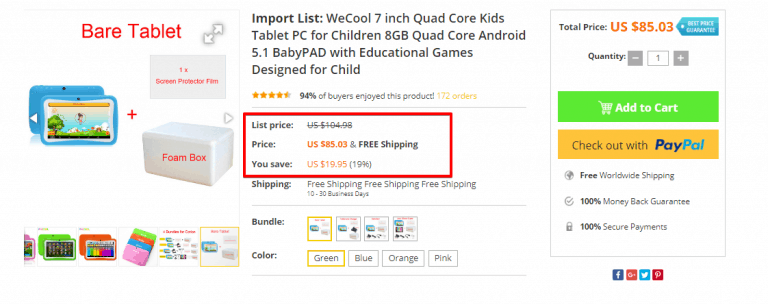
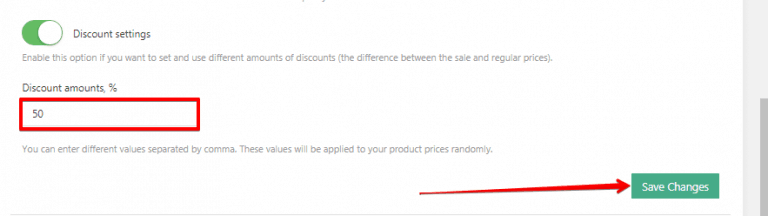
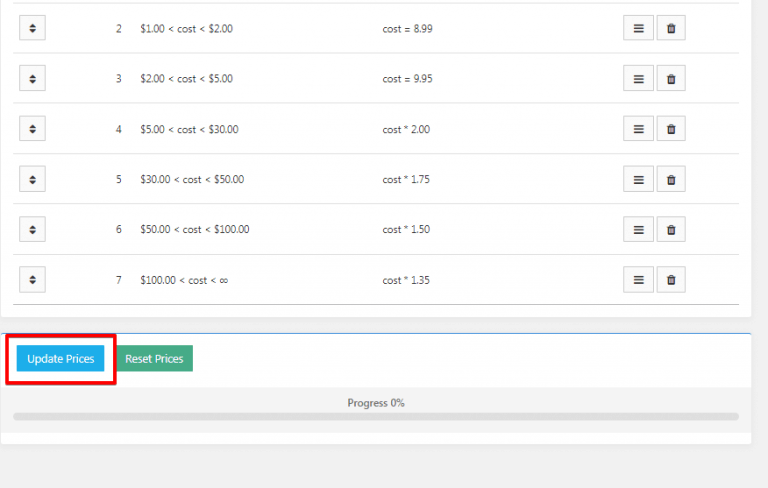
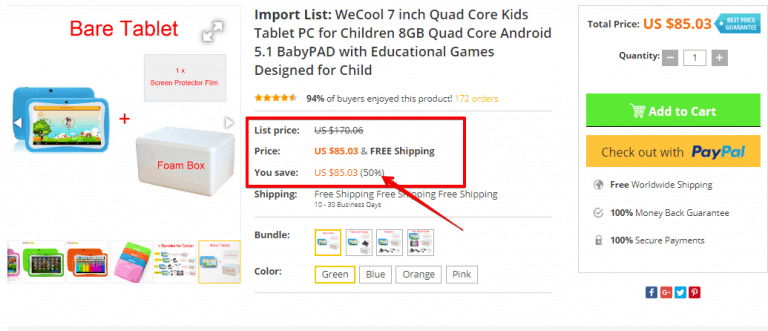
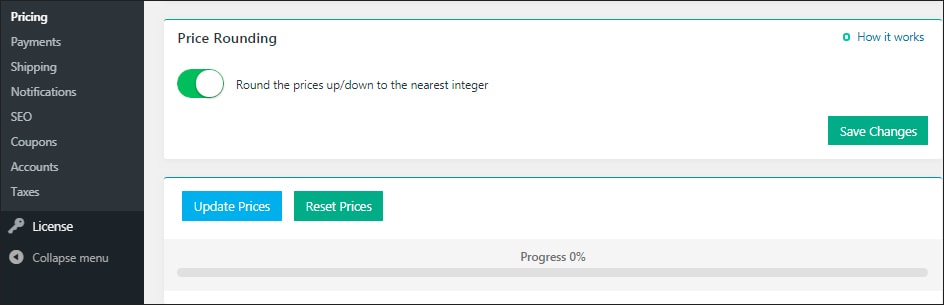

 Reply With Quote
Reply With Quote



 Staff Online
Staff Online
Vn5socks.net 21-11-2024 | socks 5...
Live | 107.180.107.116:41716 | United States |...