Results 1 to 1 of 1
-
10th Jan 2018, 10:17 AM #1
 How To Fix Blockchain.info Errors & "mempool min fee not met" Error
How To Fix Blockchain.info Errors & "mempool min fee not met" Error
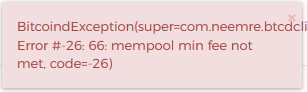
This fixes any other possible blockchain.info/online wallet errors as well.
To fix this issue, just transfer your wallet to Electreum or your preferred wallet.
Here's how to do this step by step:
1. Download the Electreum Bitcoin Wallet
2. Open the wallet, go to File > New/Restore and Create a new standard wallet, and press that you have a seed.
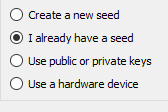
3. Go to blockchain.info, then "Settings" and "Privacy". Begin the wallet backup recovery phrase progress.
4. Write the words down carefully and paste it to Electreum. (1.word 2.word 3.word...) (keep the seed safe for later use)
5. Be sure to click "options" and enable the BIP39 seed
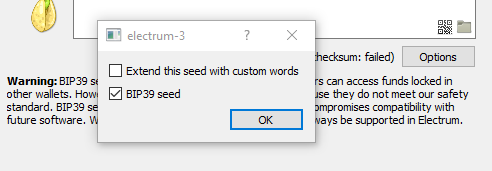
6. Set your new wallet password, let your wallet synchronize and you're good to go.
Don't close Electrum while your wallet is synchronizing. It can take up to more than an hour depending on your internet connection.
EasyMoney Reviewed by EasyMoney on . How To Fix Blockchain.info Errors & "mempool min fee not met" Error https://i.gyazo.com/fc88f2f290ff7cbb9d2cb6db1a9d5158.png This fixes any other possible blockchain.info/online wallet errors as well. To fix this issue, just transfer your wallet to Electreum or your preferred wallet. Here's how to do this step by step: 1. Download the Electreum Bitcoin Wallet 2. Open the wallet, go to File > New/Restore and Create a new standard wallet, and press that you have a seed. Rating: 5
Sponsored Links
Thread Information
Users Browsing this Thread
There are currently 1 users browsing this thread. (0 members and 1 guests)















 Reply With Quote
Reply With Quote



 Staff Online
Staff Online
Vn5socks.net 05-11-2024 | Service...
Live | 198.7.56.71:58182 | United States |...